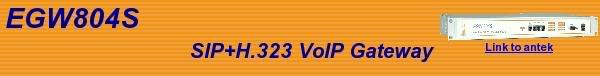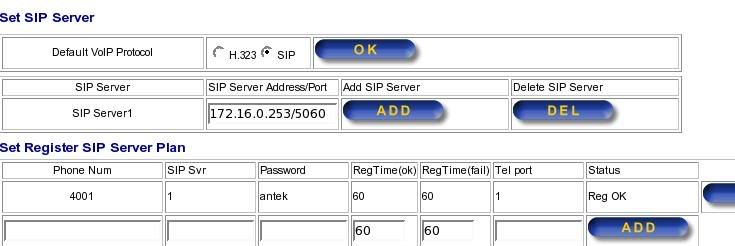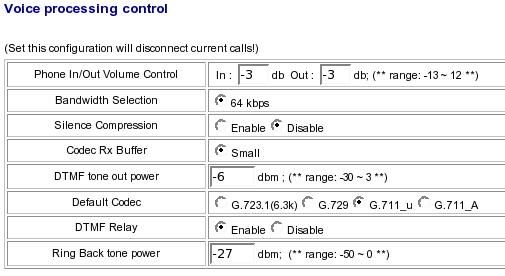Mounting NFS and SAMBA shares with AutoFS
What I did was, I included thus entries on the fstab of each Linux PC so that immediately, shares are mounted automagically after the desktop loads, but the problem, in case that thus PC's that holds the share were not yet turned on, of course, the mounting should fail. The setup here with regards to PC, are to turn them off after office hours, then turn them on again in the morning by the utility in-charge. So, if that person turns on that PC that holds shared folder later than thus Linux worstations who serves as clients, mounting error will occur, when someone tries to open a shortcut file or folder that originally resides on remote PC, the system will hang, or strange things happen.
The fix, thus remote shared folder should be mounted dynamically, and if not in use, should unmount itself after the specified period of time, which can be resolve by using autofs.
Here's a litle desciprtion of autofs from its man file:
DESCRIPTION
autofs control the operation of the automount(8) daemons running on the
Linux system. Usually autofs is invoked at system boot time with the
start parameter and at shutdown time with the stop parameter. The aut-
ofs script can also manually be invoked by the system administrator to
shut down, restart or reload the automounters.
OPERATION
autofs will consult a configuration file /etc/auto.master (see
auto.master(5)) to find mount points on the system. For each of those
mount points a automount(8) process is started with the appropriate
parameters. You can check the active mount points for the automounter
with the /etc/init.d/autofs status command. If the auto.master configu-
ration file contains a line of the form
Ok, at this point, I will assume that thus PC's that serves files either from M$ Windows or Linux via NFS or SamBA works well, without problem on sharing files. What to do now is just to configure autofs to behave as how you want it to be.
Install autofs package if not yet been installed then make it run as a service. On Mandriva, it can be installed by the command as root:
urpmi autofs
then
chkconfig autofs on
will make autofs run as a service.
The main conf file is auto.master as been mentioned on its description/operation by its man page. On my system, which is Mandriva, this is how I do it:
First, I created a folder under /mnt with a name, say.. nfs and smb.
mkdir /mnt/nfs
and
mkdir /mnt/smb
At the folder /mnt/nfs, these is whre the mounted nfs shares will be locates, so as with samba shares at /mnt/smb. By default, there is a file names /etc/auto.smb, and your might think that this is the conf file that shoul be used for mounting samba shares, it's not. What I did was just renaming that file and create another one. So below are my /etc/auto.nfs and /etc/auto.smb files.
windows -fstype=smbfs,username=user01,password=microshaft,uid=500,gid=500,dmask=555,fmask=444 ://192.168.1.1/C$
images -fstype=smbfs,username=user01,password=microshaft ://192.168.1.1/scannedfiles
Now, my /etc/auto.nfs file
fileserver -rw,hard,intr,rsize=8192,wsize=8192 192.168.1.2:/home/files
documents -ro,hard,intr,rsize=8192,wsize=8192 192.168.1.2:/mnt/hdb/files
and my /etc/auto.master file
/mnt/nfs /etc/auto.nfs -t=10
/mnt/smb /etc/auto.smb -t=10
Explanation:
On
/etc/auto.smb file, line 1 contains a word windows,... onced a user envoked the command ls /mnt/smb/windows the shared //192.168.1.1/C$ will automatically being mounted under the folder /mnt/smb/windows and if you do a df command, you'll see something like this:
//192.168.1.1/C$ 24G 9.6G 14G 42% /mnt/smb/windows
which means that its been mounted already... and as been set on auto.master file, 10 seconds later, if there is no files being accessed on that folder, it will auto un-mount itself. Please take note, the I did not manually create a folder named
/mnt/smb/windows, it will be just created dynamically by autofs once its being accessed. So same scenario would happen on NFS shared folde, once someone is accessing thus folder names being set on the /etc/auto.nfs files, same thing will happen.Another take note
On Mandriva 2005 and 2006, there might be a bug on its own buid autofs package, since the system, though it could properly mount thus shared remote folder, but it wont un-mount itself after the specified duration when nothing has being done on the remote shared folder or files on it. The fix was, on mine, I installed the autofs from source which I got from kernel.org. By doing that, problem with auto un-mount has been resolved. The issue appear only on the mentioned 2005 and 2006, but on Mandrake 10.1 or on Centos and Xandros which both I'd tried, I did not encounter such problem.