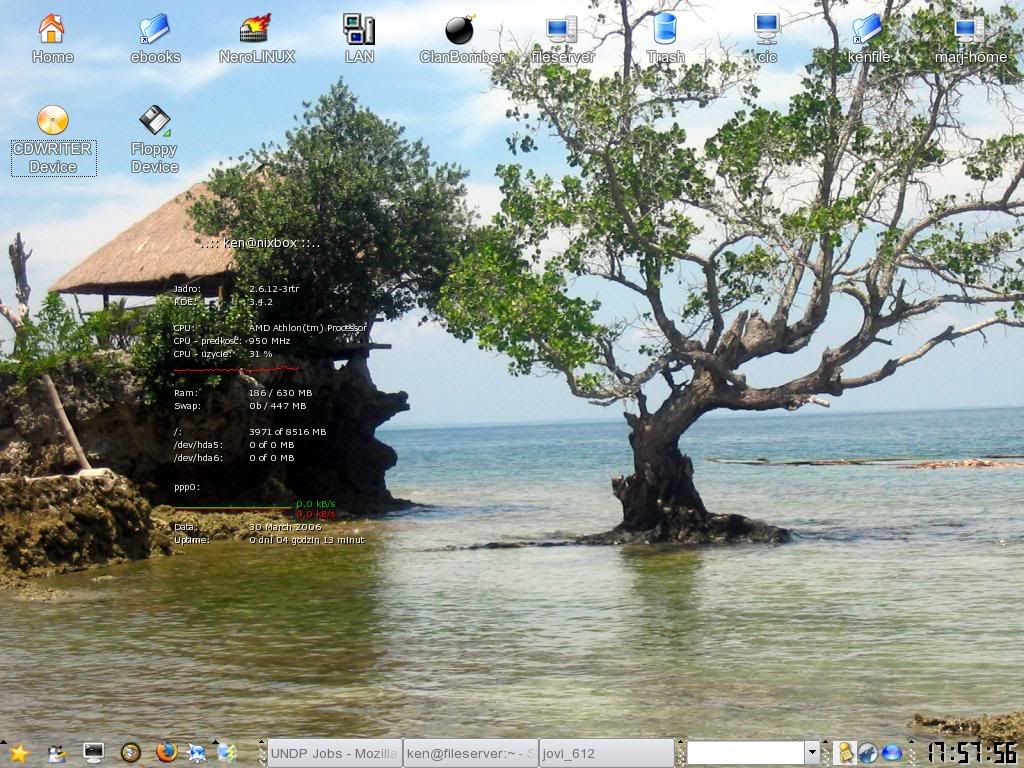Words of God
|
About Linux News and OpenSource
and below are my posts....
Thursday, March 30, 2006
Recovering and Changing Your MySQL Root Password
1. Stop MySQL: as root
service mysqld stop
2.Start MySQL in Safe mode with the safe_mysqld command and tell it not to read the grant tables with all the MySQL database passwords:
safe_mysqld --skip-grant-tables &
[1] 4815
Starting mysqld daemon with databases from /var/lib/mysql
3.Use the mysqladmin command to reset the root password. In this case, you are setting it to
thisisthepassword
mysqladmin -u root flush-privileges password "thisisthepassword"
4.Restart MySQL normally:
service mysqld restart
Stopping MySQL: 040517 09:39:38 mysqld ended
[ OK ]
Starting MySQL: [ OK ]
[1]+ Done safe_mysqld --skip-grant-tables
The MySQL root user will now be able to manage MySQL using this new password.
Classification of DS (Digital Signal)
NORTH AMERICA, JAPAN, KOREA, ETC.
Voice
Service Channels Speed
DS0 1 64 Kbps
DS1 24 1.544 Mbps (T1)
DS1C 48 3.152 Mbps (T1C)
DS2 96 6.312 Mbps (T2)
DS3 672 44.736 Mbps (T3)
DS4 4032 274.176 Mbps (T4)
EUROPE (ITU)
Voice
Service Channels Speed (Mbps)
E1 30 2.048
E2 120 8.448
E3 480 34.368
E4 1920 139.264
E5 7680 565.148
SONET CIRCUITS
Service Speed (Mbps)
STS-1 OC1 51.84 (28 DS1s or 1 DS3)
STS-3 OC3 155.52 (3 STS-1s)
STS-3c OC3c 155.52 (concatenated)
STS-12 OC12 622.08 (12 STS-1s, 4 STS-3s)
STS-12c OC12c 622.08 (12 STS-1s, 4 STS-3c's)
STS-48 OC48 2488.32 (48 STS-1s, 16 STS-3s)
-
Info about OC
(Optical Carrier) The transmission speeds in SONET/SDH networks.
SONET CIRCUITS
Optical Electrical
Channel Channel Speed (Mbps)
VT-1.5 1.7
OC-1 STS-1 51.84 (28 DS1s or 1 DS3)
OC-3 STS-3 155.52 (3 STS-1s)
OC-3c STS-3c 155.52 (concatenated)
OC-12 STS-12 622.08 (12 STS-1, 4 STS-3)
OC-12c STS-12c 622.08 (12 STS-1, 4 STS-3c)
OC-48 STS-48 2488.32 (48 STS-1, 16 STS-3)
OC-192 STS-192 9953.28 (192 STS-1, 64 STS-3)
OC-768 STS-768 39813,12 (768 STS-1, 256 STS-3)
OC = Optical Carrier
STS = Synchronous Transport Signal
Wednesday, March 29, 2006
Upgrading kde 3.3 to kde 3.4 on my Madriva 10.2
What I did was, downloaded all those package using wget.
wget -c -r -nd ftp://ftp.kde.org/pub/kde/stable/3.4.2/Mandriva/10.2/i586/
The command will download all the files on the directory where you issued the command. On my box, I made a directory kde3.4.2 under my users home dir then issue that command inside that directory and downloaded all the files on it. Then I added that directory as a local urpmi repository. The command would be (do it as root)..
urpmi.addmedia kde3.4.2 /home/usersdir/kde3.4.2
After doing this, I change my box to init 3, meaning no gui or X then remove all the package related to kde. Viewing what package are related to kde could be done by..
rpm -qa | grep kde
so you have a clue which to remove. Then after removing those, you can just type..
urpmi kdebase
and it then install the new kde. Not all will be install by doing that of course, so manually, we can add those kde applications that we needed via urpmi.
A little bit late huh!..
:)
Sunday, March 26, 2006
Playing MP3 on OpenSuse 10
For Amarok to play mp3, need to download and install mad and xine-mad and xmms-lib-mad for Xmms. Take note that I'm using x86 pc, so if you have a 64 bit, look for the particular x86_64 equivalent.
Go and play mp3!
Tuesday, March 07, 2006
SAMBA File Server - Quick how-to
Assuming that samba server package has been already installed, and the only thing that we would like to do is to configure or edit the file /etc/samba/smb.conf.
A simple anonymous Samba File server
- Create a directory that everyuser has access into. Say.. shared is the directory to be created under /home, so the command would be "mkdir -m 777 /home/shared".
- Now we have to configure Samba for anon access, but first we have to back-up the original smb.conf file. Doing "mv /etc/samba/smb.conf /etc/samba/smb.conf.orig" will change the the file from smb.conf to smb.conf.orig. Then "vi /etc/samba/smb.conf" and enter the following below:
#/etc/samba/smb.conf
[global]
workgroup = homebox
netbios name = fileserver
server string = anonymous file server
security = share
browseable = yes
hosts allow = 192.168.1.
[share1]
path = /home/shared
comment = shared-folder
read only = No
guest ok = Yes
Now, to apply it in your network, just replace the workgroup entry to your existing workgroup and host allow entry. You might have different IP address on your existing PC.
Now check by the command "testparm", if configured correctly, there will be no errors, else, check the config or typo mistakes.
Check if samba-server runs on start-up, "chkconfig --list | grep smb"
smb 0:off 1:off 2:on 3:off 4:on 5:on 6:off
It shows that samba runs upon booting on init 3 and init 5, but if not, you can just issue the command "chkconfig --level 3 smb on" and upon booting to level 3, samba also start.
Or we can start the service manually, when as root, do the command "/etc/init.d/smb start"
Now, browse the Network Neighborhood on your windows XP and check if you can read/write on the shared folder on Samba Server.
Adding authentication to samba server
Edit /etc/samba/smb.conf and it sould be similar to the file below
#/etc/samba/smb.conf
[global]
workgroup = homebox
netbios name = fileserver
server string = file server
security = user
encrypt password = yes
browseable = yes
hosts allow = 192.168.1.
[share1]
path = /home/shared
comment = shared-folder
read only = No
Then create a samba user and password file, do the command as root:
# smbpasswd -a sambauser
New SMB password:
Retype new SMB password:
Added user sambauser.
Note: sambauser should exists as a regular user on the server, unless if you have a separate authentication server like that of NIS or LDAP.
Saturday, March 04, 2006
Linux, KDE, Kernel new release, oh!.. Its my Birthday today!!!
Wow!, I'm 32 and still..., oh boy, at least Im still alive, healthy, already have a family, and of course, happy!. Though I'm not that successful in terms of career, at least now, those things that years and years ago ( am I that old?), I really just wonder how it works, I now know how to make them work... like Email, Web, Linux, NFS, TCPIP, VoIP, DNS Server, and a lot more that I did not learn in my old school. To tell you honestly ( to you who happened to visit this blog..) I only learned those things I mentioned thru my own research, testing, building my own test server, buying a domain just to know how to use it ( lol..), kind of funny huh.. having my own hardware, and reading lot's of ebooks (Thanks to amule.. hak hak hak!).
Well, up to now, even the company that I am working does not have that kind of program that enhance the skills of its employee, for almost three years working on them, they did'nt care... damn!, I have to update myself on anything related to my work, coz If you just wait on them, nahhh, I thinks its just the right thing for everyone to do, learn on yourself if you have that kind of chance, Internet and community forum really helps.
So again, HAPPY BIRTHDAY TO ME!